Workaround for synchronization error of Microsoft hotmail.com/outlook.com account on W10M Lumia
MS Exchange and Active Sync protocols stopped working on all Lumia phones at the end of January 2024.
What to do:
Email (WP8.1 and W10M): use IMAP/SMTP with application password to connect to your hormail.comoutlook.com email address
Calendar (W10M only): Use One Calendar app
Contacts: no solution or use Memotoo.com service to sync with Google account
_______________________________________________
The manual below is for archive purpose only, it does not work anymore.
It is a known issue. For unknow reason, email, calendar and contact syncing stops working randomly.
Workaround:
Let's say your Microsoft account email is xxx@hotmail.com
Remove this account from the list of email accounts but leave it as is as Microsoft account.
At this point, your Microsoft account xxx@hotmail.com will be used only for Store, MS Office, MS Weather and OneDrive but not for Email/Calendar/Contacts (disconnected from Mail client)
Now second step:
1. Create ActiveSync account (Accounts-->Email & Apps accounts->Add an account->Advanced setup->Exchange ActiveSync) with following parameters:
email: xxx@hotmail.com
User name: xxx@hotmail.com
password: your account password
Domain: empty or hotmail.com or outlook.com (the same as a domain part of your email)
Account name: "xxx@hotmail.com ActiveSync" (without quotes)
Server (if asked): m.hotmail.com
Alternate servers (try if m.hotmail.com does not work):
s.outlook.com
Server (if asked): m.hotmail.com
Alternate servers (try if m.hotmail.com does not work):
s.outlook.com
outlook.office365.com
eas.outlook.com
m.outlook.com
SSL: yes
Synchronize email, contact and calendar: YES
2. In calendar and contact settings enable displaying contacts and calendar from account xxx@hotmail.com ActiveSync
At this point you will have two xxx@hotmail.com accounts:
- Microsoft account xxx@hotmail.com used for Store, MS Office, MS Weather and OneDrive
- Exchange ActiveSync account used for email, calendar and contacts
This manual is applicable to all type of Microsoft accounts (hotmail.com, outlook.com, msn.com, live.com, country specific Microsoft email domains).
If your Microsoft account has been registered using non-Microsoft email, you should add alias xxx@outlook.com here https://account.live.com/names/manage?mkt=en-US&refd=account.microsoft.com&refp=profile , make it default and use this alias xxx@outlook.com instead of your non-Microsoft email.
If your Microsoft account has been registered using non-Microsoft email, you should add alias xxx@outlook.com here https://account.live.com/names/manage?mkt=en-US&refd=account.microsoft.com&refp=profile , make it default and use this alias xxx@outlook.com instead of your non-Microsoft email.
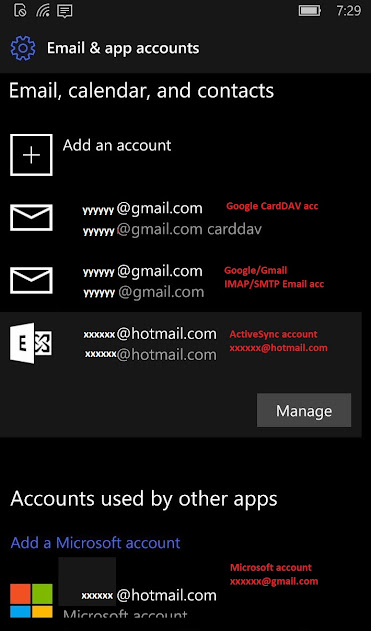



Comments
Post a Comment